This procedure aims to show how to install Ubuntu on a computer running Windows without CD/DVD drive nor USB sticks.
To install Ubuntu without CD/DVD or USB pendrive, follow these steps:
- Download Unetbootin.
- Run Unetbootin.
- Now, from the drop-down menu under “Type:” select “Hard Disk”.
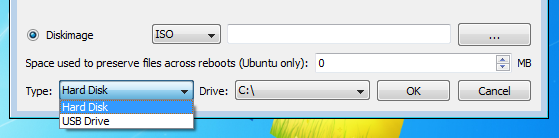
- Next select the DiskImage by clicking the button “…”. Browse to the directory where you downloaded the Ubuntu’s ISO file.
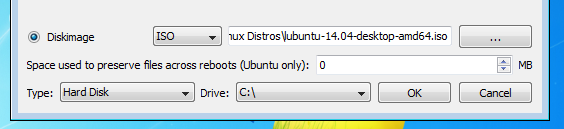
- Press OK and reboot. You should see a menu like this:
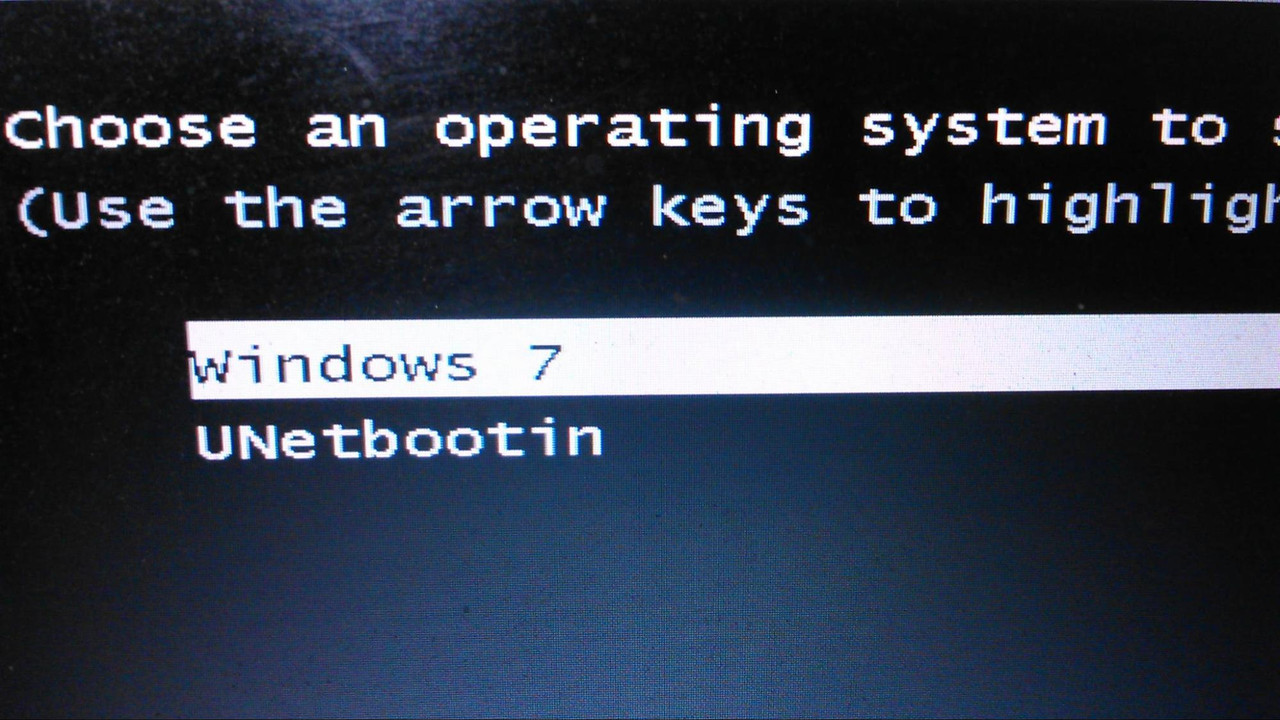
- Select Unetbootin and you will get the “Try” or “Install” option there.
- Finally, you can install your version of Ubuntu alongside Windows.
